Frequently Asked Question
Multi-Factor Authentication
Last Updated 2 years ago
At Cart32 we work hard to make sure your data and your customer's data is secure. That is why we have added a feature for multi-factor authentication to view credit card information. This allows you to select which users can see credit card information. For those that can see credit cards, they must put in a code that is texted to them, increasing security.
The first time that user logs in they will see the following screen:
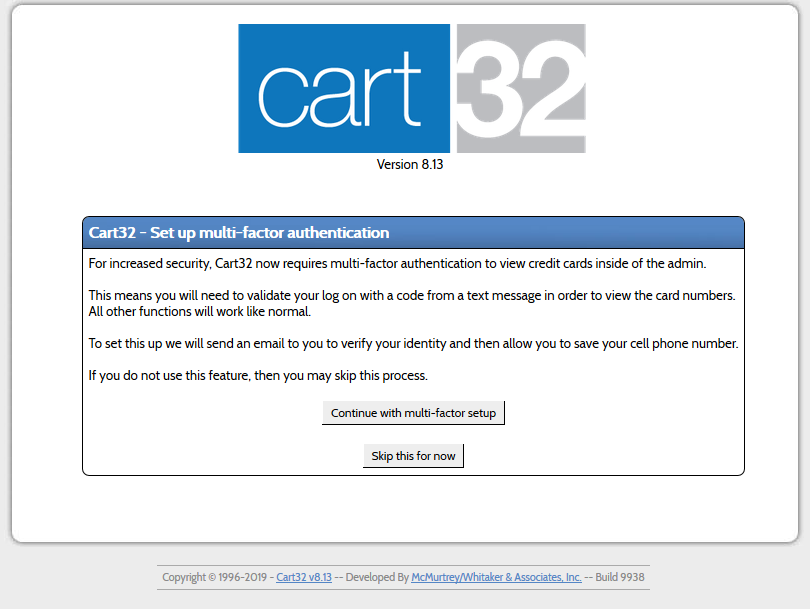
Follow the steps to connect your cell phone to the cart. When you are finished you will now have to validate via text message that you can view credit card information. To validate go to the orders tab in the cart. In the top right corner there is a button to validate. When you click the button you will be sent a text message that says "Cart32 Access Code: xxxx-xxxx". Enter the code and you can now see the full credit card. If you do not validate you will only be able to see the last 4 digits.
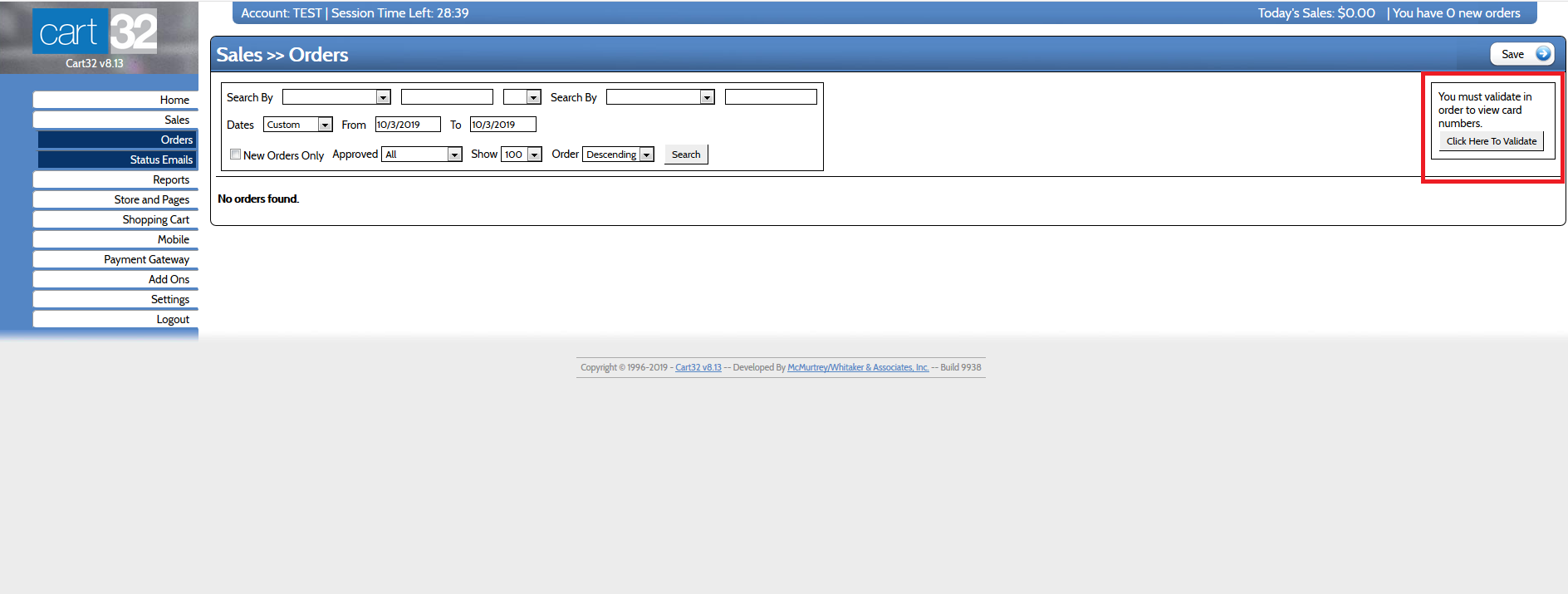
If the user chooses to skip the multi-factor authentication set up they can still do it later on by navigating to the Settings > Security tab and selecting Multi-factor authentication.
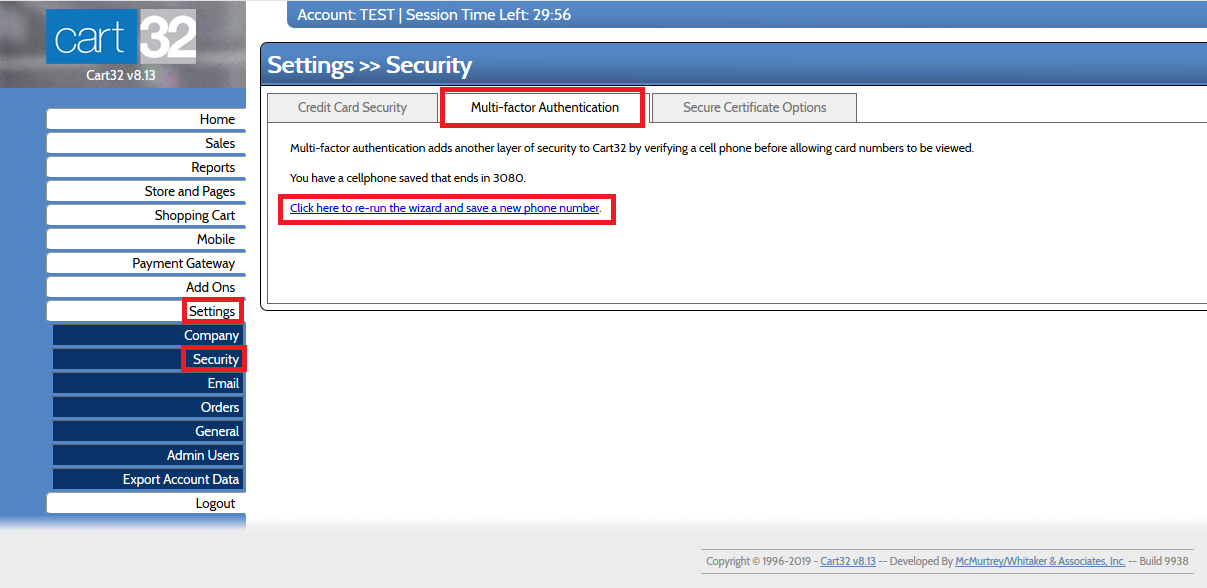
To set up multi-factor authentication for admin users first enable users to view credit cards:

The first time that user logs in they will see the following screen:
Follow the steps to connect your cell phone to the cart. When you are finished you will now have to validate via text message that you can view credit card information. To validate go to the orders tab in the cart. In the top right corner there is a button to validate. When you click the button you will be sent a text message that says "Cart32 Access Code: xxxx-xxxx". Enter the code and you can now see the full credit card. If you do not validate you will only be able to see the last 4 digits.
If the user chooses to skip the multi-factor authentication set up they can still do it later on by navigating to the Settings > Security tab and selecting Multi-factor authentication.
To set up multi-factor authentication for admin users first enable users to view credit cards:
- Go to settings > Admin Users and click edit on the user you want to allow to view credit card information.
- Check the box that says "Allow to view credit card"